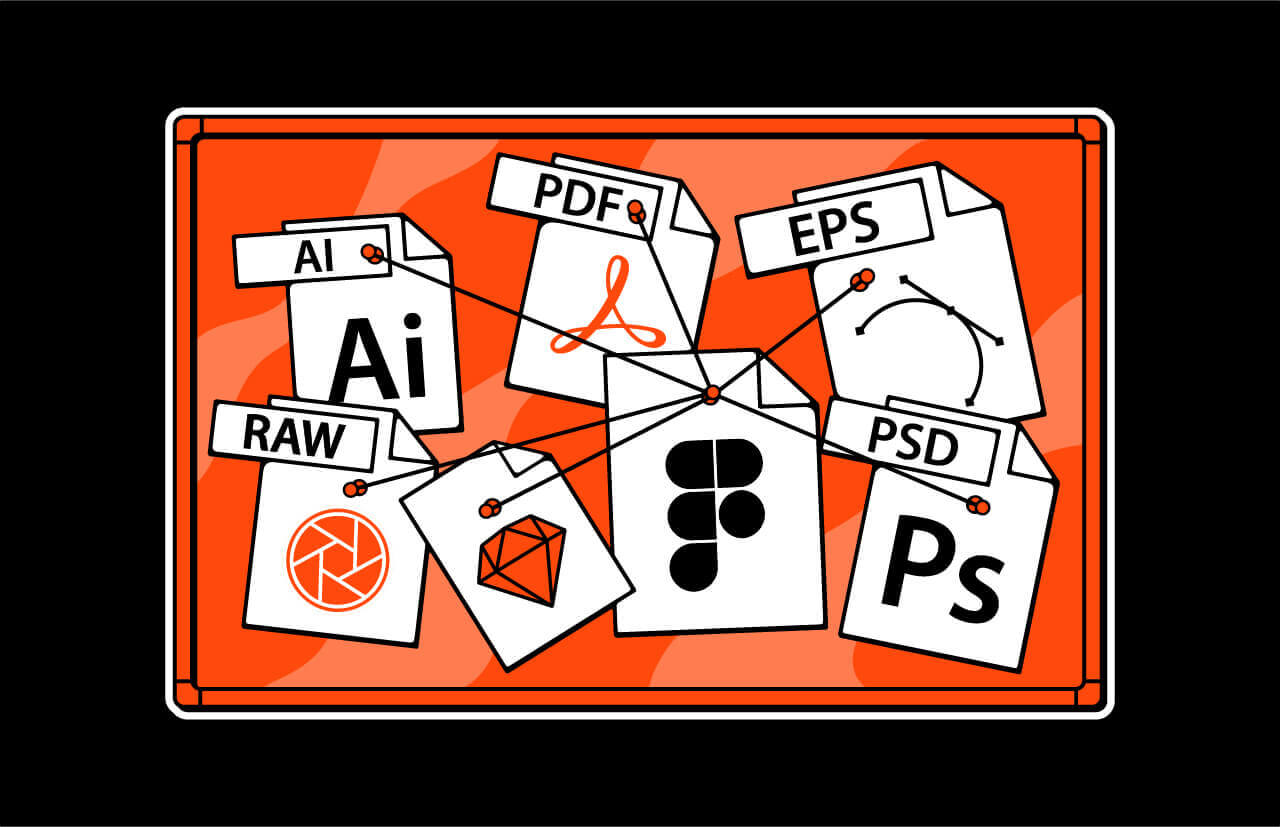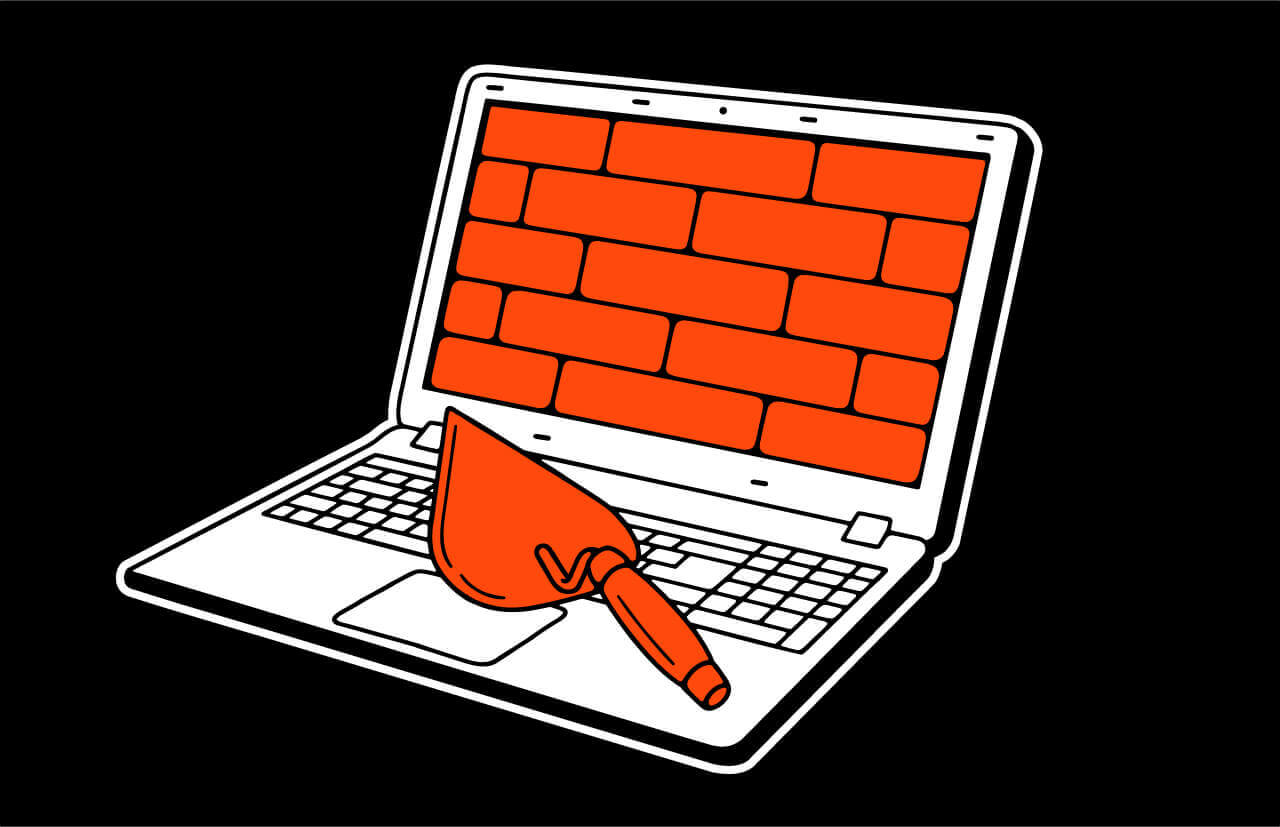Starting from 2017, we received thousands of applications for designer positions and conducted dozens of interviews. Even though there are tons of articles on “how to put together a killer portfolio”, we still see the same recurring mistakes way too often.
When hiring a designer, we analyse certain portfolio features to uncover their professionalism and potential. In this article, we present our top 6 portfolio rules for beginners applying for a designer position.
#1. Emphasize your specialization. Only choose one.
It is quite common for junior designers’ portfolios to illustrate they can do it all. It usually includes illustration, photography, web design, even print if you wish. A word of advice: choose quality over quantity. Find a field you’re passionate about and specialize in it.
Make sure your portfolio reflects your area of expertise, not just a list of things you could maybe potentially do.
For our multi-talented applicants: if you wish to apply to different positions, create different versions of your portfolio, and apply separately.
For example, one portfolio for UX/UI, another for graphic design, a separate one for illustration, and so on.
📌 Practical tip: always specify which position you’re applying to and what you specialize in.
“I would like to practice UX/UI, attached are my projects in the field, and a few of my additional skills: if you ever need an animated illustration, I have the necessary experience”.
#2. Talk about your key competence. Sprinkle it with some additional skills if needed.
Ideally, the portfolio should include your skills from the main area of expertise and showcase your expertise from other areas as an add-on.
For example:
- The main focus is UX/UI, additional skills include animation and illustration. Showcase how you can animate screen transition or your technical knowledge of illustration in interface.
- The main focus is photography, additional skills include video production or advanced knowledge of Adobe Photoshop/Lightroom.

critical web design mistakes to avoid
#3. Aim to have 3-5 projects in your portfolio.
One or couple of projects won’t be enough to understand what you’re capable of and what’s the scope of your experience. But wait before you throw all 30 projects you ever worked on into your portfolio. No employer ever has time to look through this much content.
The sweet spot is 3-5 examples.
— What do I do as a beginner if I don’t really have designs to show off?
There is nothing wrong with designing a concept or creating a mockup project to demonstrate your problem-solving mindset and practical skills.
📌 One important part: make sure to mention the project wasn’t a real-world product. Mockups are relatively easy to detect, and it can sometimes hurt your credibility if you don’t say it straight ahead.
#4. The devil’s in the detail
It’s essential to focus on the details of your portfolio, especially in the presentation. Sometimes designers use fake elements in design visuals, like iOS system UI blocks.
It catches the eye immediately and does no good for the applicant’s perceived professionalism. Dedicate five extra minutes to the smaller aspects of your work and make sure it all looks neat and real.
🙁 Another issue we notice frequently is pretty 3D mockups that are just sloppy, and it stands out. Cropped corners or a screen that clearly doesn’t fit the design — those are little things that make a huge impact. It’s better to simply draw a shape manually but do it neatly, rather than putting together a complex figure that lacks precision.
#5. Cut straight to the point
There’s no need for your emails to be lengthy. Don’t attach a CV unless the employer specifically asks for it.
📌 Make the message concise and clear, and keep it under 5 lines.
- Hello, I am writing to apply for the Х position.
- I have experience in Y and worked for the Z company.
- You can find my most recent projects in the folder (we recommend a link to a widely used file sharing service like Dropbox or Google Drive)
📨 Try not to attach any additional files, and we don’t recommend short links, it doesn’t foster trust. However, if you need more formatting tools than regular email is offering — use Notion. It’s free, and the result is easy to share.
#6. How to deal with group projects and shared assets
Sometimes designers include group projects in their portfolio, for example, a Behance link. It can be misleading for the employer: the project got awards, likes, and comments on Behance, but 20 other participants are listed as co-authors...
However impressive the project is, it won’t make you look reliable unless you specify exactly which part you contributed.
📌 Make sure to explain how the work was divided inside your team and what was your responsibility, otherwise, it just looks shady.
For example:
I produced animation and design, the rest of the work was done by the team — our project manager Dennis organised the schedule, three designers were in charge of the interface, and so on.
When you provide a detailed explanation, it gives you immediate bonus points — it means you can reflect on your work, evaluate your results, and describe your skills and tasks objectively.
🏆 You indicate it to your potential employee that you know how projects are produced and transparently present yourself.
If you have questions on the topic, don’t hesitate to reach out to us at [email protected]. Also, subscribe to hear about legendary business pivots on our CTRL SHIFT podcast.