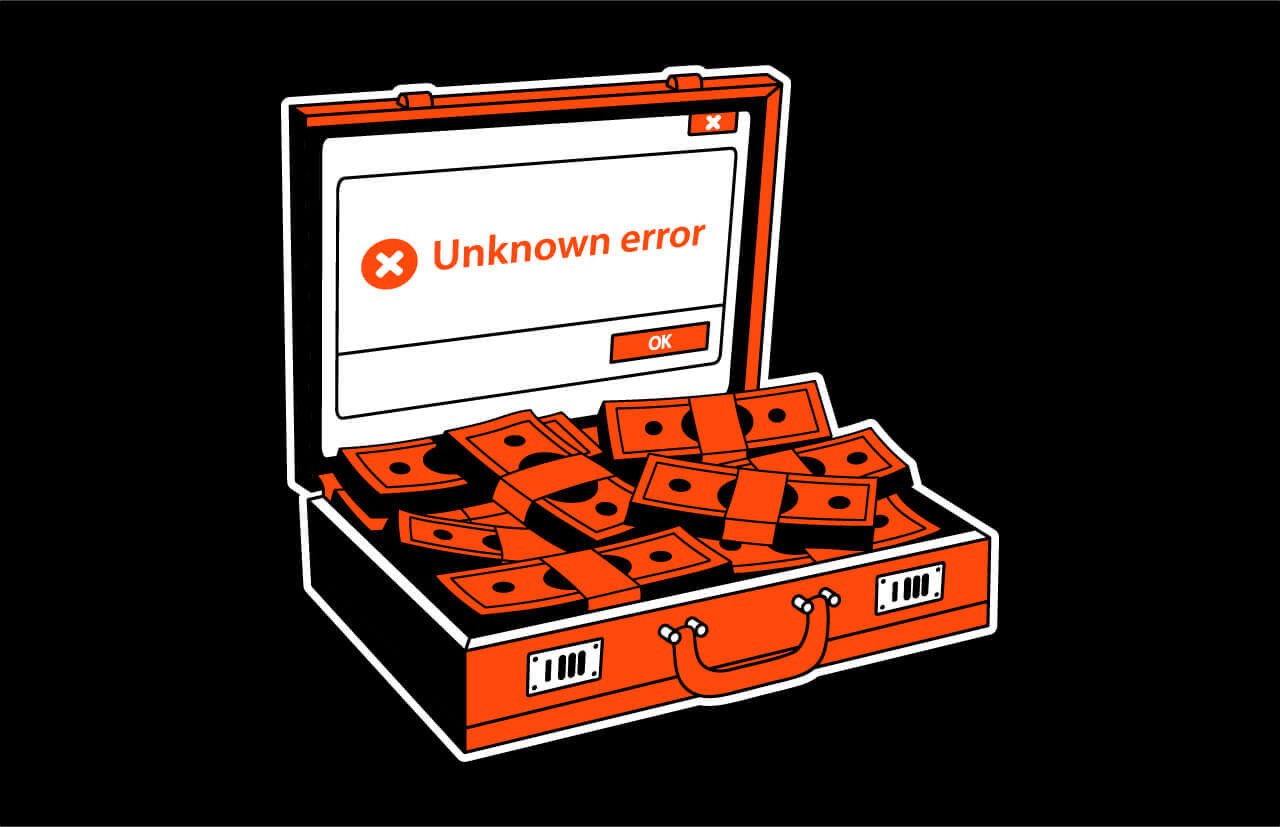We launched 43 landing pages for startups' products. Here’s what we learned.
In the last three years Humbleteam has launched 43 landing pages for various startups. We’ve worked on everything from saving apps for British millennials to payroll systems for enterprise companies.
All of them have one thing in common: they want to convert visitors to customers.
To see if what we’re doing is working, we thoroughly check the analytics after every single launch. We also take some time to analyze what others in the industry are doing.
Over the years we’ve learned a few things.
It turns out the landing pages of most startups have typical mistakes that are hurting their conversion. Not just the small, underfunded ones, but also those that have received millions of dollars in investment.
So we made a checklist for ourselves. It’s been very helpful to us in our work, and maybe it can be helpful to you, too.

critical web design mistakes to avoid
Mistake #1. Asking for too much information
If your signup form has more than two input fields, your conversion will be up to ten percent lower.
Landing pages are about convincing someone to try or buy your product. Sometimes you want them to download your app, sometimes you want them to create an account or request a demo.
Think of this as an exchange. Users trade their data and time for something you offer. They need to feel that the investment is worth the time. The more time you make them spend, the likelier they are to leave.


Mistake #2. Headlines and subheadlines that don’t say anything
A short headline that demonstrates concrete benefit converts up to 60% better than a headline with abstract claims.
When someone lands on your website you have 10 seconds to convince them that your product would be valuable to them. That’s where your headline and subheadline come in.
Use your 10 seconds time wisely. Avoid lofty statements about you or your mission. You’re not writing poetry. Focus on showing the user very clearly how your product will help them.
And keep it short. People don’t read long headlines. They work best when they’re around six words.
Useful trick: are there words on the website that you would never use when describing your product to someone in person? Then ruthlessly remove them.
When we worked with Realtorify, a startup that analyzes the real estate market, we simply used the exact words their sales representatives used in meetings. If it ain’t broke, don’t fix it.




Mistake #3. Fuzzy CTAs
Colors, text size and well chosen words will help your users take action.
A landing page is about getting your users to take action. So don’t be shy.
The call-to-action should be the most prominent element. A big, juicy button with high-contrast colors can increase conversions by 32%.
And words count.
Around 90% of your visitors read the CTA text, so use it wisely! Use action-oriented words like “pick a plan” or “start free trial.” Be clear about what will happen, and avoid vague words like, like “continue” or “learn more.”




Mistake #4. Unsupportive images
Images are also there to convert.
The pictures on your landing page are there for the same reason everything else is: to help you convert.
If they don’t support your message, you’re wasting valuable screen real estate and your users’ time.


Mistake #5. Mystery logos
Don't force your users to think. Help them out by adding captions for context.
If you’re going to put a bunch of logos on your website then be explicit about what they mean. Are these your clients? Are they media references? Are they integration options?
Even if we assume that logos = customers, it’s unclear if they really use the product and how they use it. Does Microsoft actually use your product, or did an intern in their HR department install a trial version?


Mistake #6. Useless (or fake) testimonials
Seeing a testimonial makes a user 58% more likely to convert.
Humans are social animals. Showing your visitors proof that your product is used and loved by lots of other people is one of the most convincing things you can do on a landing page.
A good testimonial has a photo, link to a social account, and very short text (only 20-30 words) that demonstrates a concrete user benefit.
A testimonial is good if:
- It defines your product in a way that a prospective user could relate to.
- It’s credible and validates the promises you make elsewhere on your site.
- Comes from someone your potential user respects.
- Shows the results your users got by using your products/services.
Finally, and this should go without saying: don’t use fake testimonials.
It’s dishonest, and people can tell. And it’s just not necessary. In our experience users are almost always happy to give you a testimonial if you ask them nicely.




Side note: when we worked with Scentbird we discovered that a video review where a real person talks about the product is one of the most converting things we’ve ever seen.
We’re not the only ones: Kimberly Snyder increased conversions by 144% by making visitors watch an informational video about their services before presenting a CTA.
Mistake #7. Media logo without a quote
A publication’s logo without a quote doesn’t say much.
Ever notice how movie posters don’t just tell you who reviewed the movie, but also what they said?
People check media references to understand if your product is trustworthy and safe to use. Putting just the logo of a publication without a quote or a clickable link just proves that they’ve mentioned your product.
A publication’s logo does provide some social proof, but it’s not concrete evidence that it actually recommends your product. So if you can, share your earned media with quotes that are valuable to your prospects.


Not a subscriber? Big mistake
Sign up for the Humbleteam newsletter for more good advice for startups.
Every two weeks. No bullshit, just good advice. You’ll like it. Really.

critical web design mistakes to avoid
Mistake #8. No trial period
A free trial can grow your conversion by 2,000%.
Users hesitate before buying or signing up for a product they don’t know. A free trial removes the friction and lets users try before they buy.
Generally, conversion for a paid-only version of a new product is below 2%. By offering a free trial option we’ve managed to increase signups on many projects, taking them to 4% for complex B2B products and up to 40% for B2C apps.
Free trials also let you gather emails for retargeting campaigns, helping you catch people who’ve dropped off your sales pipeline.


What do you think?
Fixing these 8 mistakes has helped Humbleteam massively improve landing page conversions for a bunch of clients.
We’re curious to know what you think. Did you find this list useful? Do you have any tricks up your sleeve that we’re missing? Let us know.
Also, subscribe to hear about legendary business pivots on our CTRL SHIFT podcast.