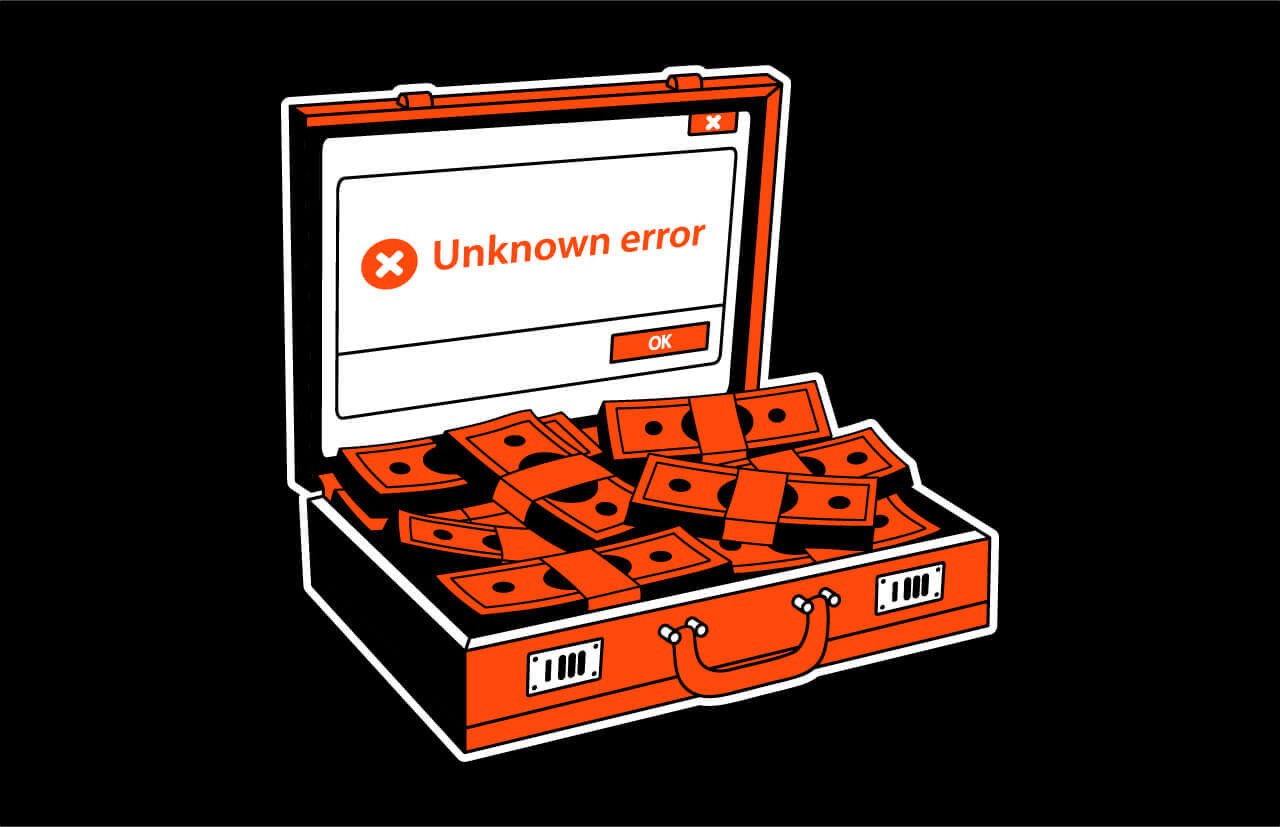What are user needs? A “user need” is a requirement for the design of your product or service that your customers, site visitors or service users have, for it to work well for them.
To build a product or service which will be useful, and used, bought and re-bought, research and design for a range of needs. These could relate to:
- findability
- usability
- accessibility
- inclusivity
- affordability
- relevancy
- time
- attention
- quality
Listing users’ needs for your digital product or service’s design, and referring to them throughout the design process will support you to optimise the user experience for your customers. Digital design of your product includes information you supply to customers in the website page content and transactional microcopy.
In this article we will explore how to:
- Discover user needs.
- Write them out, with acceptance criteria.
- Refer to them to influence and improve your designs.
How to discover user needs
Investigate. Carry out user research. Agencies can help you recruit diverse research participants, with a range of digital and physical abilities. But try to avoid surveys – only people who like answering surveys will respond, and this will not necessarily represent your whole customer base!
3 common user research methods
1. Interviewing users
Ask open-ended questions to:
- understand difficulties they have with products, services or systems
- identify gaps between current and ideal experience
Record the interview, if the participant is happy for you to – if not take notes.
2. Observing users
Watch the people you are designing for doing usual tasks in their normal environment. Write down or video record the obstacles and barriers they meet.
3. Prototype usability testing
Give users tasks to complete using a prototype of your product or service. Ask set questions, explore relevant tangents further, and take notes. Do either in person or remotely. Experienced researchers observe body language as well as user actions and verbal responses, but a remote setting allows the user to use their own equipment.
Expressing user needs
When you have found out what the needs of your customers are, you need to express them consistently. There is a specific, set formula for expressing user needs:
- As a…
- I need…
- So that…
Here’s an example:
- As a coffee drinker,
- I need to find and buy coffee,
- So that I can have a good supply.
Try it out yourself!
What are acceptance criteria?
How do you know a leak is fixed? Water stops coming through in places where it shouldn’t. The second sentence is an acceptance criterion.
Using acceptance criteria in design
- Acceptance criteria help us check our designs meet the needs of users.
- 1 user need may have several different acceptance criteria.
- The design needs to fulfill all the acceptance criteria for the needs of all users to be met.
Using acceptance criteria for product and service information
Essentially, in our coffee example above, the user need is to have a coffee, something I’m sure a lot of us relate to! But the website itself can’t physically provide coffee through the screen – technology is not that advanced, yet!
To reach the state of ‘customer having a coffee’ the website needs to tell them where to buy it, they need to access the shop, and they need to be able to afford it. The same applies if the shop is a local roaster with a website, or an online subscription site for coffee.
Expressing acceptance criteria
The necessary partner for an expression of a user need is the “it’s done when…” part. Together, these two parts, the expression of a user need and of its acceptance criteria, are known as a “user story”.
- As a coffee drinker,
- I need to find and buy coffee,
- So that I can have a good supply.
It’s done when:
- I know where to buy coffee.
- I can access the shop.
- The coffee is affordable for me.
Try hard to think of multiple acceptance criteria as there are usually many angles to the information needed by customers, not just one. This will enable you to check over your design prototype more robustly when you come to the stage where you check if the design meets the user needs ☕️
Use in content design
User needs guide you to create content your users will find useful.
Page structure
A single page of content could answer several user needs. Sketch out the page structure, using the user needs as sub-headers. Order the sub-headers by putting information which is needed by most users at the top.
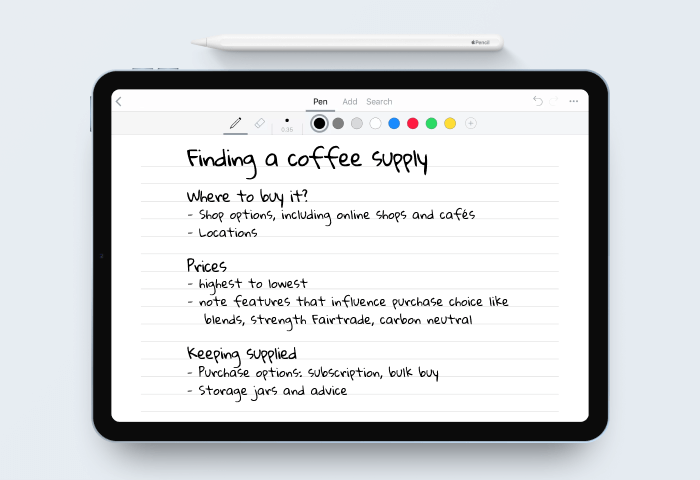

critical web design mistakes to avoid
Website content organisation
Reviewing all the different user needs around a topic, product or service helps you plan how to present information online. You may decide to group together information from different parts of your business, because it all relates to the same user needs.
Reviewing your design against user needs
Ask yourself and your team:
- Have we met all the user needs our user research identified – have we ticked off all the acceptance criteria?
- Have we grouped content according to related needs?
Bring the user needs for web content to stakeholder discussions.
Share learnings
Show your stakeholders and partners an overview of the user research findings, outlining:
- what the general purpose of the content is for users
- specific tasks people want to complete
- the user needs and fulfilment criteria identified by your research
No need for that
If a stakeholder suggests adding information that does not answer a user need, explain that it will reduce instead the content quality. Having to scroll past irrelevant content (or fast forward through, if using text-to-speech technology) makes the user’s experience of your content less convenient, and more time-consuming.
In fact, when short on time, bandwidth or battery users will miss the information they need if it is hidden by unnecessary information.
Conclusion
Incorporating user needs into your design process will help you design better, more successful products and services, as you are thinking about what people really need from the start, rather than making something and changing it retrospectively.
Carry out research to find out what your customers, website visitors and service users need.
Find out more:
- Learning about users and their needs, UK Government website
- ‘The Design of Everyday Things’ by Don Norman
- ‘Just Enough Research’ by Erika Hall
Subscribe to hear about legendary business pivots on our CTRL SHIFT podcast.